 |
 |
|
Press Coverage
|
|
NETSURFER SCIENCE
More Signal, Less Noise |
...we recommend Cogitum's Co-Citer, a free - free, we say - citation tool. Install Co-Citer and it hovers transparently while you browser. See a resource-rich site? A pithy quote? Highlight the text that caught your eye, right-click on the highlighting, choose "Grab selected text" from the extended menu, and Co-Citer records the URL, the page title, and the text. Better yet, it allows you to annotate the selection. Close the little pop-up and Bob's your uncle. Back you go to what you were doing. See another site, another quote. Repeat as necessary. Co-Citer stores it all. To ret rieve, open Co-Citer. It's all there. And, need we repeat, free. We love it.
OASIS
"Cogitum LC announced today the pre-release of BannerML, a new language for creating user-friendly descriptions of products advertised in Internet banners. BannerML would allow advertisers to attach additional text information to banners. It is targeted to the end-user, and it describes recommended fields (tags) of information about the advertised product. Text marked using BannerML would be delivered directly to the user's computer without any serious changes in current banner delivery technology..."

...Overall, I loved this program, unusual praise from someone who usually thinks shareware is a waste of time. The interface was simple and elegant, the program (once I got it to work) performed well -- and it saved me a lot of time and effort...
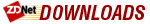
...This slick little tool integrates seamlessly into Internet Explorer, and provides an attractive interface for organizing and browsing the results of your research...

...I liked being able to publish all of the images in an HTML file, so I could click around the Web, create a shopping list, and send it to my friends and family using a button at the top of the page...
Potomac Tech Journal
Cogitum, of Reston, Va., reported the launch of its Co-Citer, which it touts as the first product in the new niche of Internet content organizers...
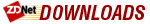
...This free tool is easy to use: Whenever you locate a memorable image on the Web, right-click it, choose Grab Image from the pop-up menu, fill in some optional details, click OK, and the picture will be added to your database of images...

...Image Co-Tracker is a software which adds the function of collecting
images from a Web page, and URL of a Web page to the right click menu of
IE... (in Japanese)
NEWSBYTES
The company said the first version of the program, launched in August, was downloaded almost 3,000 times in ten weeks.
|
Potomac Tech Journal
...The product will allow users to "grab" images on the Internet and store them in a personal database. Users can then create their own libraries of images, charts and banner ads and sort, view and select them in a variety of ways...
